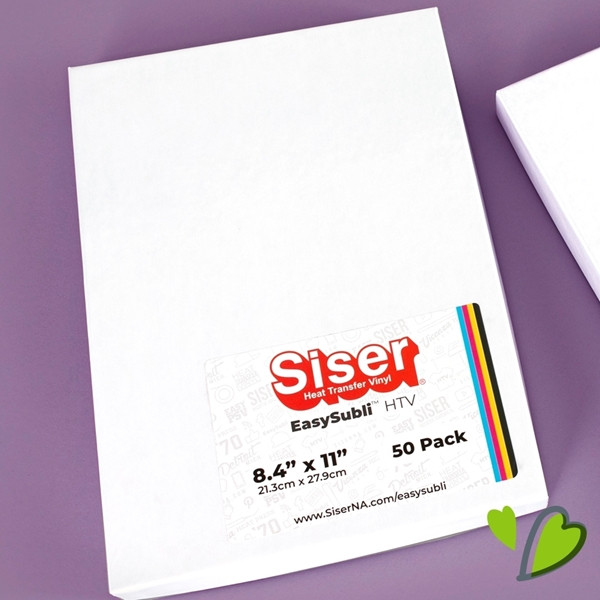How Do You Use Siser EasySubli?
Vinyl is a long-lasting and versatile material used for various applications. It is commonly used to make the interior of cars, clothing, and other products. Vinyl is also famous for crafting and arts.
Vinyl has numerous benefits over other crafting materials. Since vinyl is waterproof, it can be used on items that might be exposed to moisture, such as placemats or tablecloths. Vinyl is mold and mildew resistant and can be used on things such as shower curtains. Vinyl is ideal for children’s toys and clothing because it is simple to clean and maintain.
Siser EasySubli is a vinyl product that many graphic designers and artists use. It is a heat-transferable, sublimatable product that can be applied to various materials.
It’s easy to do your job with Siser EasySubli. It has a thin backing that prevents the design from being scratched or damaged while applied to your material. It is available in many colors, including black and white.
What Is Siser EasySubli HTV?
Siser EasySubli HTV is a high-quality, heat-transfer vinyl that can be applied to various surfaces. This material has an adhesive backing that allows it to adhere securely to your desired consistency. It works well on clothing, accessories, signs, and more.
This vinyl product is most frequently used as an adhesive for heat transfer applications. It can also create decals, wall art, and other decorations.
The key to decorating colored polyester and cotton blends is EasySubli HTV. EasySubli is the most cost-effective option for printable heat transfer designs. Unlike traditional sublimation, EasySubli can be used at temperatures as low as 311°F.
How To Print And Cut Siser EasySubli?
To print and cut a Siser EasySubli, you must have all the needed materials. You will need a sublimation printer, preferably a Sawgrass printer, sublimation paper, a heat press, parchment paper, and Siser EasySubli. Once you have all your materials, you can follow our steps.
1) Print your design on Siser EasySubli using your sublimation printer. If you don’t have access to one, you can use an Epson printer with sublimation ink. You’ll want the glossy side of the material facing up when you put the paper in the printer. This step may take longer to dry before you can cut it.
2) Once your design has been printed, it will look faded compared to how it appeared on your computer. The ink is still drying, so you will need to dry it. Get your paper and place it in your heat press. Generally, it should not take long to dry. With that said, you can let it dry for up to three minutes to get more vibrant colors.
3) Now, you can feed your design into your cutter and peel off the sheet’s white backing layer. You can now put your design on top of the fabric. Before adding your design, you should pre-press the clothing piece to remove any unwanted wrinkles or moisture.
Remember to place your silicone finishing sheet on top of the vinyl to ensure that your design adheres. After that, run your garment through your heat press for 15 seconds at 311 degrees. Your plan is now complete.
Upgrade Your Heat Press Process With ColorCraft Vinyl
To print and cut Siser EasySubli, you must have all the necessary materials. Knowing all the steps to use Siser EasySubli helps you save time and money.
ColorCraft Vinyl is one of the leading vinyl experts. Our company is a retailer for crafts and the machines involved. You can count on our customer service to deliver what you need. Contact us today to find out more about vinyl.
Recent Posts
-
Creative Ways to Use Adhesive Vinyl in Home Decor Projects
Adhesive vinyl is a versatile and popular material that opens up a world of possibilities for home d …Jul 27th 2023 -
Tips and Tricks for Cutting Heat Transfer Vinyl with Precision
Heat Transfer Vinyl (HTV) is a popular material for creating custom designs on fabrics and appar …Jul 27th 2023 -
Choosing the Right PSV Transfer Tape for Your Project
When it comes to working with Pressure-Sensitive Vinyl (PSV) decals and graphics, selecting the ri …Jul 27th 2023