How Do You Use Heat Transfer Vinyl?
How Do You Use Heat Transfer Vinyl?
Any crafter and merchandise manufacturer needs to know how to use heat transfer vinyl (HTV) when paired with the right equipment. You want to know how to use heat transfer vinyl,

What Is HTV?
Heat-transfer vinyl is a type of vinyl where the adhesive is activated by applying heat and pressure. It has a carrier paper and an adhesive layer; one must always work with the vinyl with the carrier pressed downward. Often, a set period during the application will lead to an optimal activation.
With some exceptions, most HTV vinyl works best with mirrored images. That is, any logos or lettering should be printed backward. Thus, to get the best results, you should plan to reflect your image ahead of time.
Some heat presses operate manually, requiring an operator to apply pressure during the process. Others are more automatic and demand less human involvement. While one can use a laundry iron to achieve this effect, you would prefer an industrial iron or a heat press with temperature control to gain more accuracy and consistency. Budget and inventory size will determine which machines work better.
Step-By-Step HTV Process
These steps should help you use your HTV for the following application process. Follow them ahead of time.
Confirm Machine Compatibility
It doesn’t matter if you have a Silhouette Studio or another brand; compatibility matters. HTV tends to work with either inkjet or laserjet.
Check Your Vinyl’s Temperature And Pressure Requirements
It seems like a little step, but it’s essential. Different types of HTV have various temperature thresholds and pressure times. If you have an automatic machine, you can get the timers and pressure levels without a problem.
Reverse Your Image
As mentioned, this is the first step. Make sure that you flip your image and reflect all of the letterings. Unless your vinyl allows you to avoid reversing, you have to do this.
Cut And Weed
Cutting and weeding mean removing the excess vinyl from your design. There are two ways to cut and weed: either with an Exacto knife or a machine.
Prepare Your Fabric
Whether by washing or pressing, ensure that your fabric is ready to go. Some blends require cleaning ahead of time, and others need ironing. Use a transfer sheet, not parchment paper, because parchment can burn quickly to protect the fabric from excess heat and accurately apply HTV.
Double-Check Cooling Time Or Immediate Removal
Some HTVs need some time to cool before one peels off the carrier sheet. Others require immediate removal. You need to double-check ahead of time after vinyl cutting, no matter what.
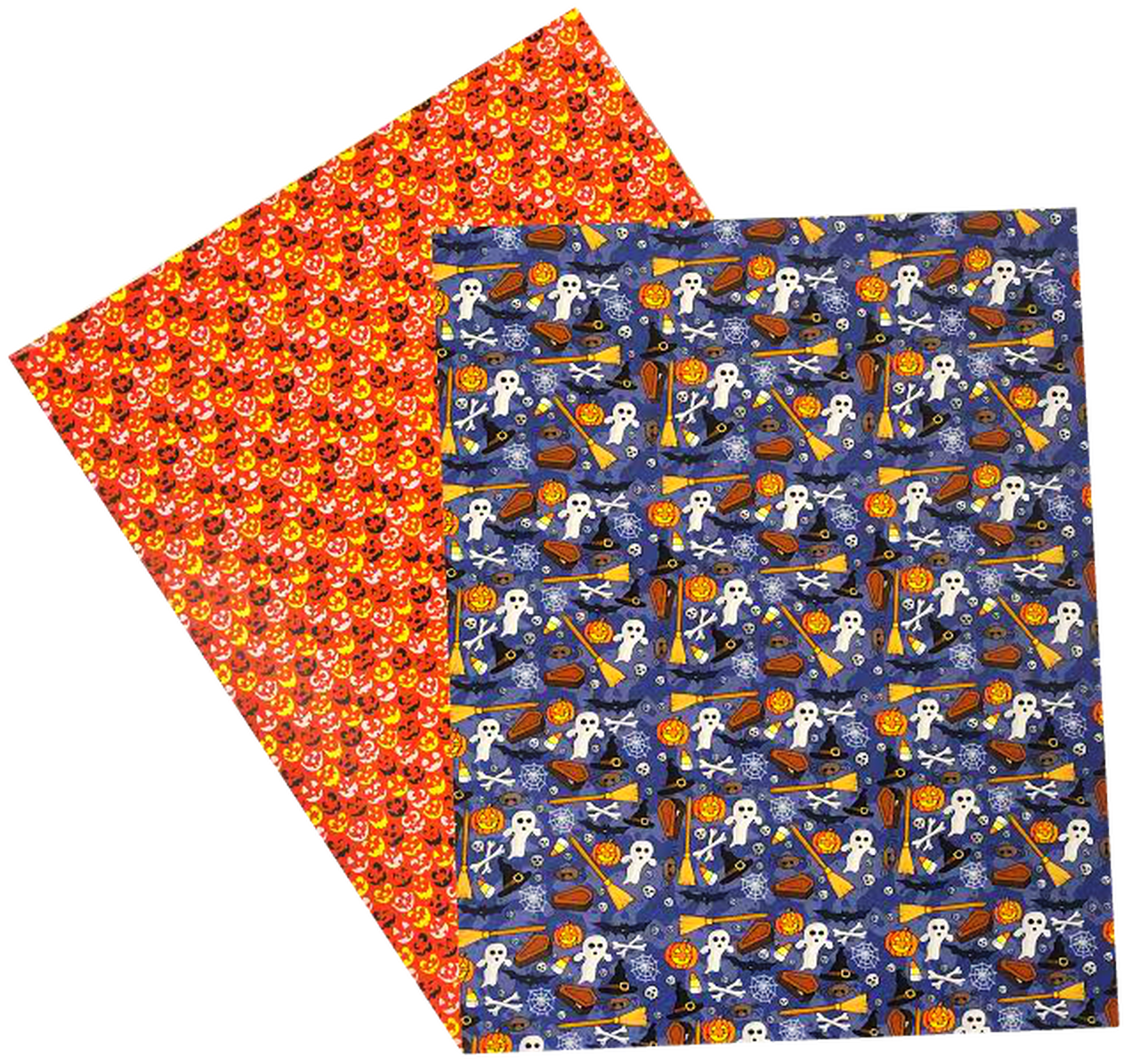
Apply Heat And Pressure Evenly With ColorCraft Vinyl
ColorCraft Vinyl has spent years finding the heat press materials and equipment businesses use for their products. Your satisfaction is our priority, so we constantly solicit your feedback.
To find out more about the difference between types of HTV and using transfer paper, please reach out to us today. Let ColorCraft Vinyl answer your questions about cut settings and when to apply a transfer tape.


